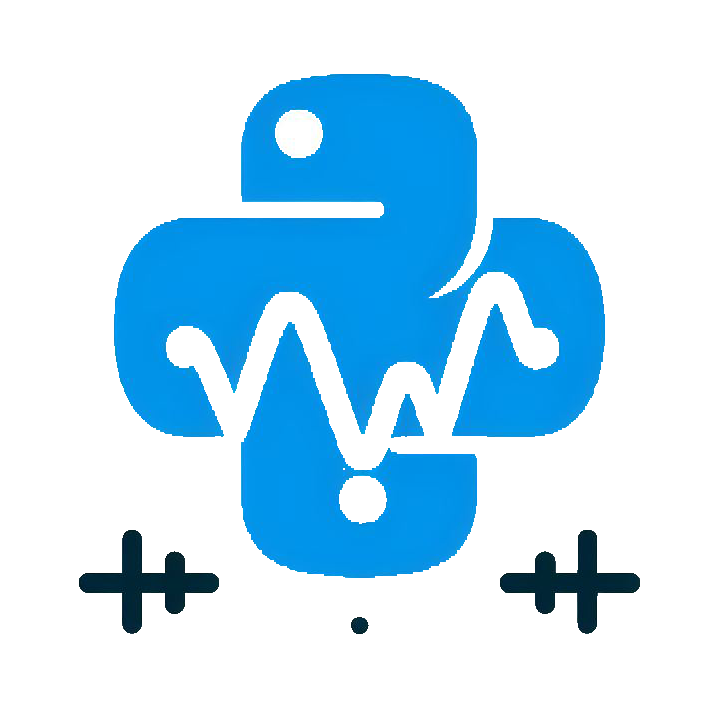Stack LVLink REF From VI
Less than 1 minute
Stack LVLink REF From VI.vi
Add the whole controls in the corresponding VI to LVREF. It retrieves all controls within the VI and executes Stack LVLink REF From Control.vi on each control to obtain all corresponding LVREFs.
LVREFs can be registered to the control reference index using either Add LVLink REF.vi or Set LVLink REF.vi. All registered controls (front panel elements) can then be manipulated via a Python package called lv-linkpy. For a detailed tutorial, please refer to: here
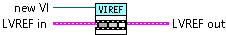
type | descriptions |
|---|---|
 | new VI All controls and indicators in this VI will be added into LV-Link control reference index. Notice that you CANNOT add a boolean reference with button-like latch action. The target vi CANNOT has this kind of control or indicators. |
 | LVREF in Data structure of the control reference inde before being STACKED. This data structure can be create from Stack LVLink REF From Controlvi.vi or Stack LVLink REF From VI.vi. |
type | descriptions |
|---|---|
 | LVREF out Data structure of the control reference inde after being STACKED. This data structure can be create from Stack LVLink REF From Controlvi.vi or Stack LVLink REF From VI.vi. |