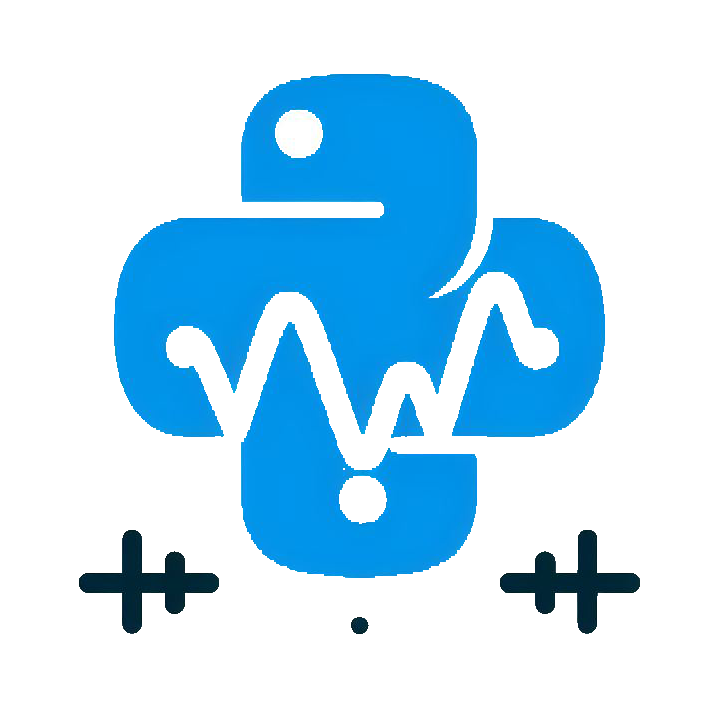Installation
Python Requirements
A runnable python execution should be pre-installed in your pc.
This api supports Python version above 3.6.
It is recommended to add python / conda to your system path. Otherwise, you should define the executable file path in the LabVIEW VI everytime. You can check Add Environment Path during the installer or manually add environment path For windows, the probably path may be:
Python: "C:/$USER/AppData/Local/Programs/Python/Python311"
Conda : "C:/$USER/anaconda3/Scripts/"
To check the python version, you may use the following command in cmd.
python -V
To check the conda environment, you may use the following command in cmd.
conda env list
LabVIEW Requirements
Pykit for LabVIEW has two dependence libraries. They should be pre-installed before installing Pykit for LabVIEW. You can get them free via VI Package Manager (VIPM)
| VI Package Name | |
|---|---|
| JDP Science Common Utilities by JDP Science - Toolkit | |
| JSONtext by JDP Science - Toolkit | |
| NILM API |
While installing Pykit For LabVIEW, LabVIEW and VIPM should be run in administrative privileges.
Learn More about Pykit
By now, you should have finished the setup. Buy you may still need to read the subsequent guide to learn how to use this api.
Next step, please go to get-started documentation for more information to use native Python or Anaconda.
For the GET STARTED information of native Python, please see Test On Python.
For the GET STARTED information of Anaconda, please see Test On Anaconda.