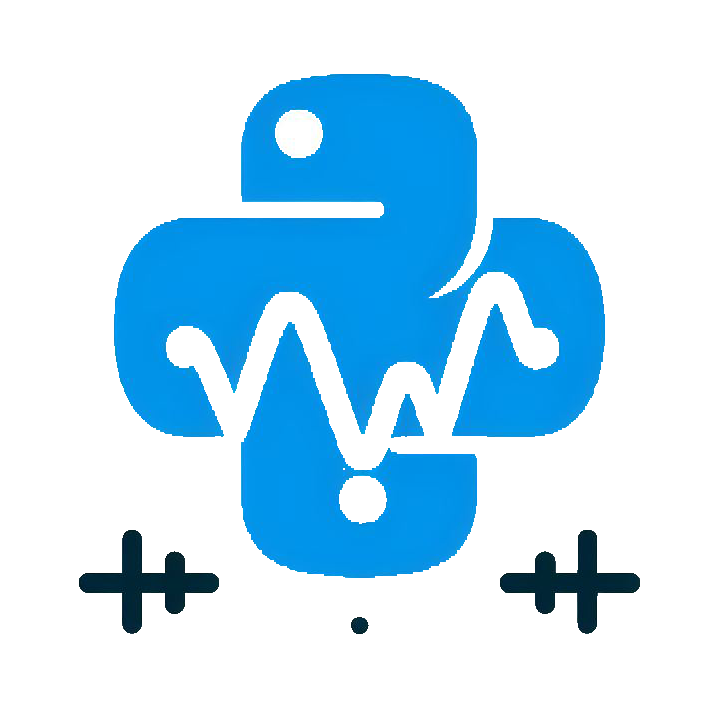Test on Anaconda
Introduction
1. Install Anaconda
It is recommended to install Anaconda in default path(C:/users/username/Anaconda3/). Otherwise, please remember the "Anaconda3 folder path". This "Anaconda3 folder path" value should be wired in Create Session.vi
2. Create environment in Python Anaconda
Open "Anaconda Prompt". This time, let's create a environment named "Python12" and define the python version as 3.12.
conda create -n Python12 python=3.12
3. Create a vi
This example uses Create Session.vi(Anaconda).
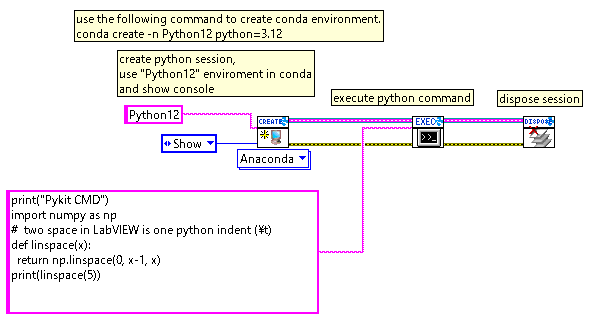
Since we have create a python environment in conda named "Python12", let us wire "Python12" to "Conda Environment Name" terminal of Create Session.vi. If "Module Path(.py)" terminal leaves blank, The python will be executed without importing any scripts.
The EXEC CMD.vi is used for demonstration.
It can execute python command string like IPython. Also, it supports new line and python indent. You can check EXEC CMD.vi for more informations about the usage of it.